In this video, I will teach you how to generate thank you letters using a mail merge in Word. First I begin with QBO to create the two reports necessary. Those include “Sales by Customer Summary”. It may also say “Sales by Donor/Member Summary” depending on your QBO preferences. I export that report after I filtered the dates and income categories. Next I export a QBO report called Customer Contact List. It also may be called Donor/Member Contact List. Once I have those two reports in 1 Excel file, I can use a vlookup to find the amounts donated.
Watch the video for step by step instruction.






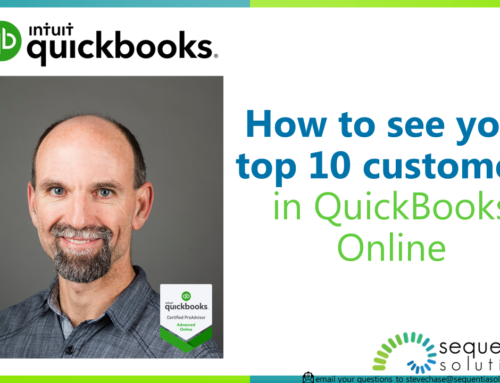
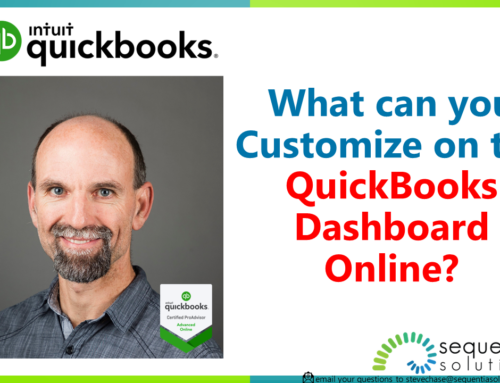
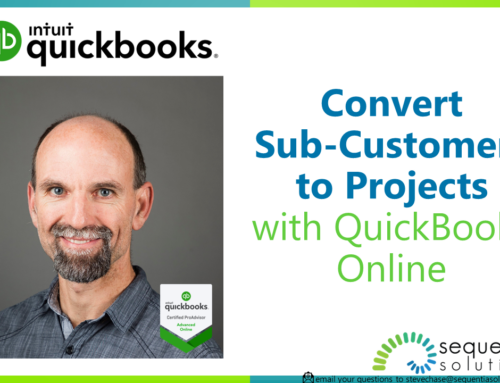
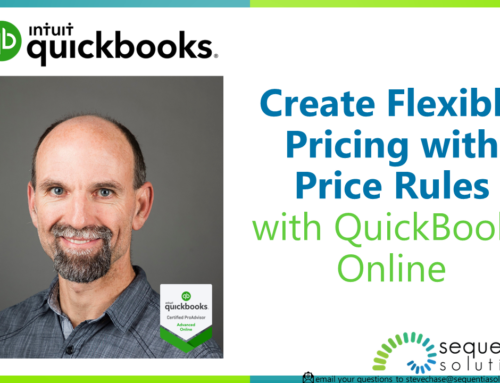
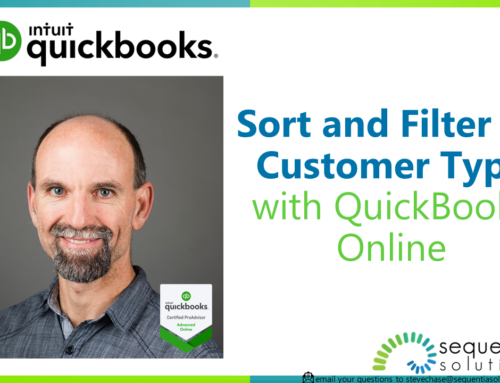
Leave A Comment