This tutorial shows the major differences of views between “Business View” and “Accountant View” while working in the bank feeds in QuickBooks Online. When you are in the Accountant view you will see “add” but when you are in the Business view you will see “confirm” which could either mean confirm to add or confirm to match. Confusing I know, that is why I prefer the Accountant view 100%. Even if you are not an accountant I would almost always recommend changing your view to the Accountant View. To change view click on the gear icon and then select “Accountant View”.
Bank Feeds in QBO (Accountant View or Business View) Which one is best for you?
About the Author: Steve Chase
Steve Chase grew up in Dayton, OH but now calls San Antonio, TX home along with his entrepreneur wife, Erin, and their 4 sons. Steve founded Sequentia Solutions in 2017 to help small business owners grow their business with practical and effective solutions. Steve's #1 Clifton StrengthsFinder skill is Learner which comes in handy while he teaches others how to best use various business software applications like QuickBooks Online and Excel. Steve is an active volunteer leader with the Boy Scouts and treasures the lessons he learned while participating in Scouts as a youth on his path to Eagle. Steve enjoys drinking coffee, a good book, visiting art museums, and doing math problems using a brand new sharpened #2 pencils.



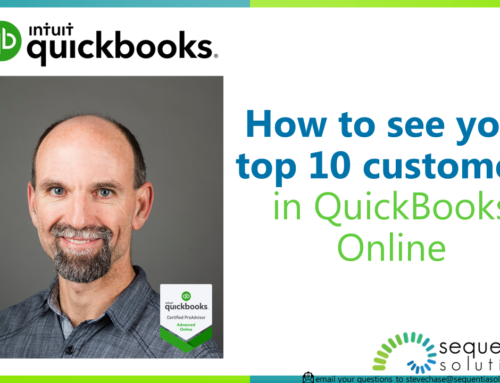
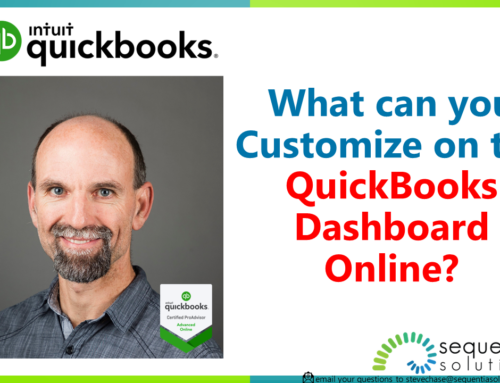
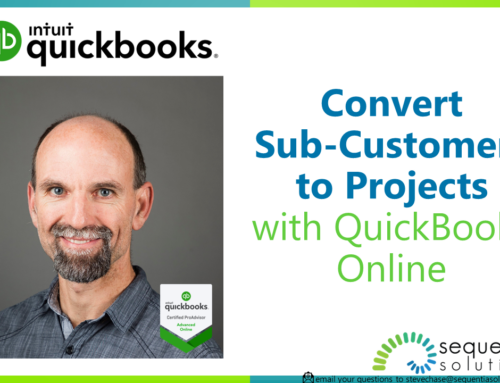
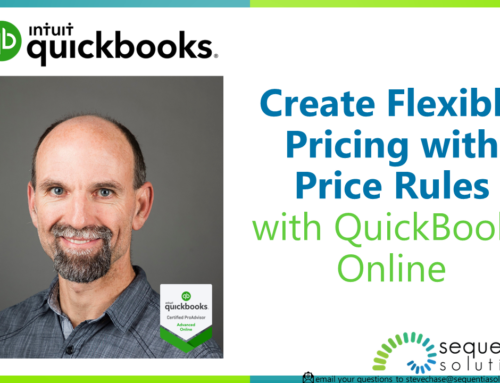
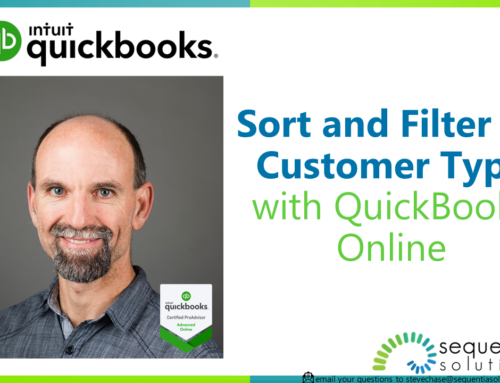
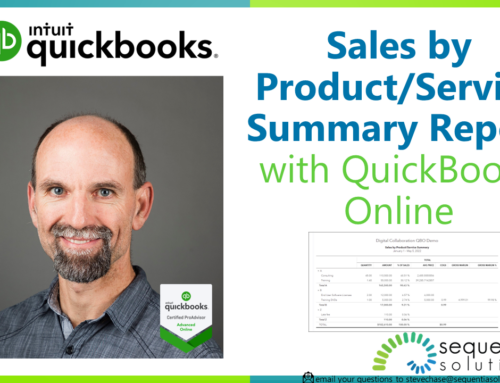
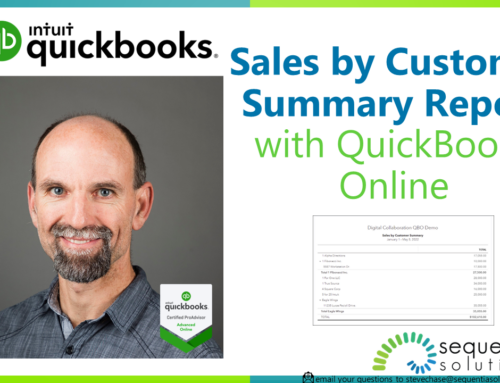

Leave A Comment