The open invoices reports in QuickBooks Online displays a list of all customers that haven’t paid in full. This report will link to the Accounts Receivable of the Chart of Accounts. A common mistake for small business owners is to forget the past work they performed for their customers. The may have sent an invoice out to a customer but got so busy serving other customers they forget to collect payments. A business owner who is not organized in collecting customer payments in a timely manner will threat his own chances for existing. The good news is that QuickBooks Online will not forget which customers still have invoices not paid in full.
To run the open invoices report:
Step 1: Click Reports on the left navigation bar
Step 2: Scroll down to the “Who owes you” section and click Open Invoices or type open invoice in the search reports bar
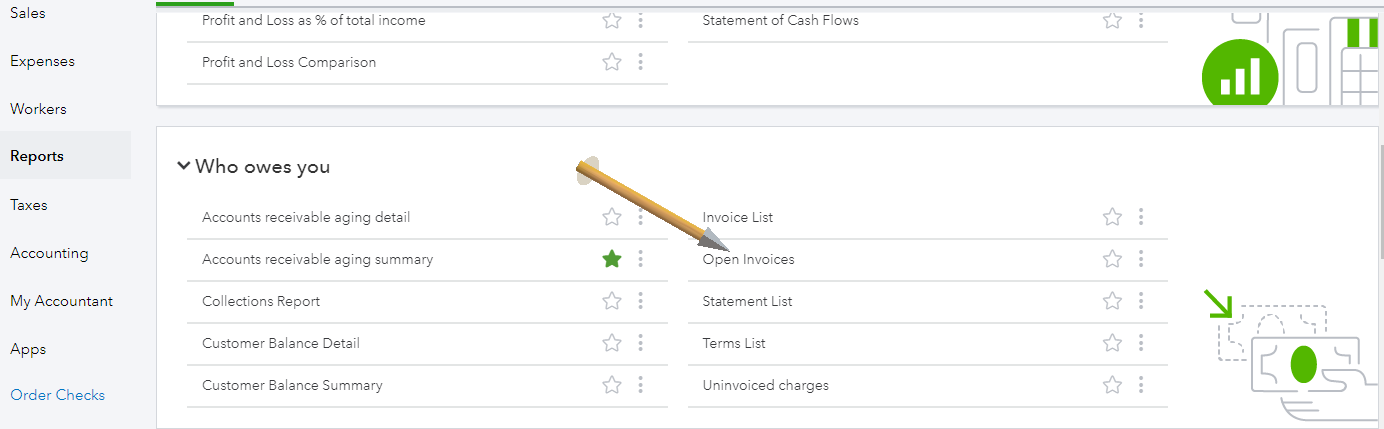
The report will display all customers who have accounts receivable.
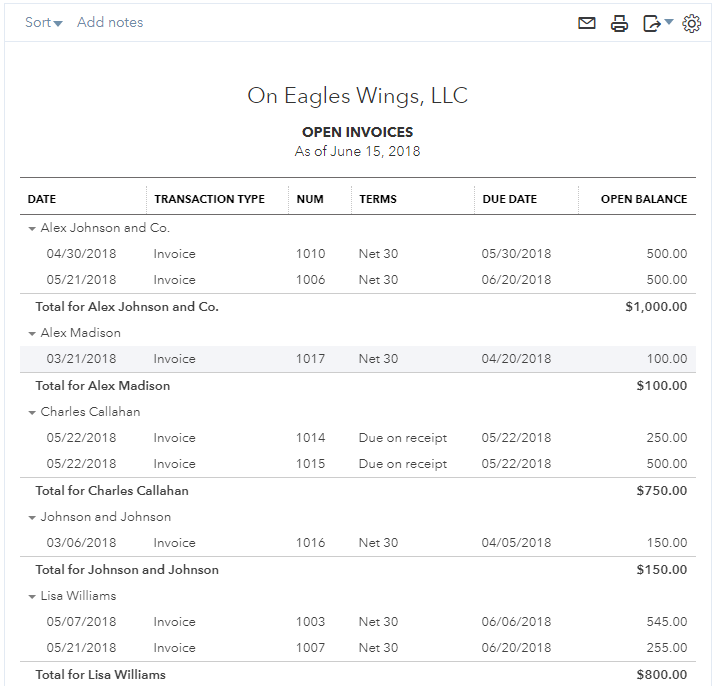
To customize the report click the “Customize” button in the top right corner.
One type of customization is to filter the customer. To do this click the filter button, and check box one or more customers.
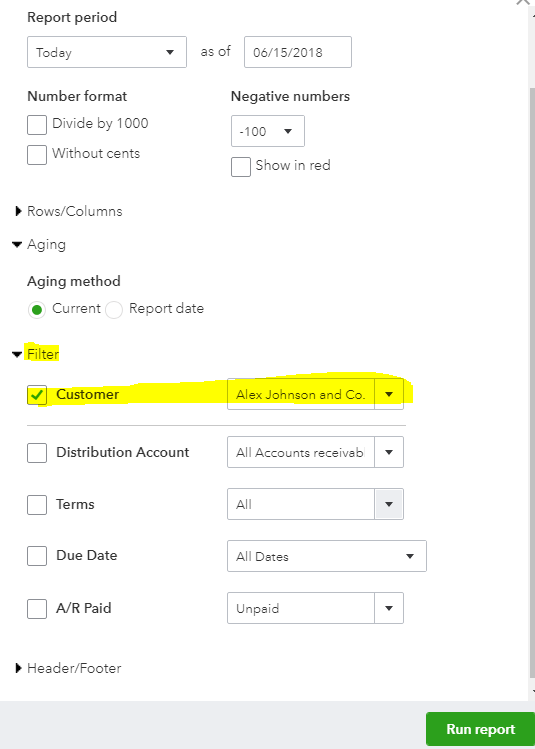



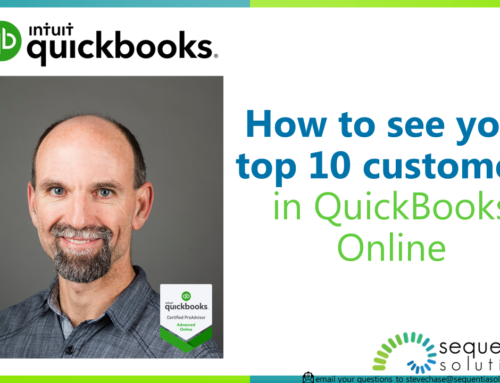
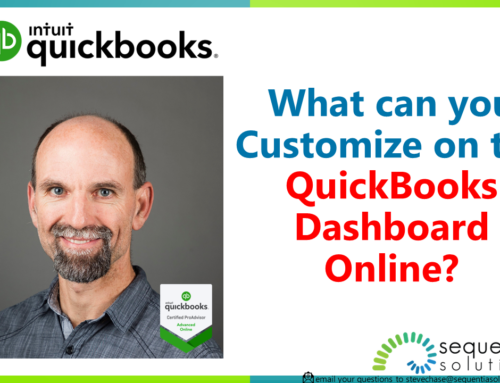
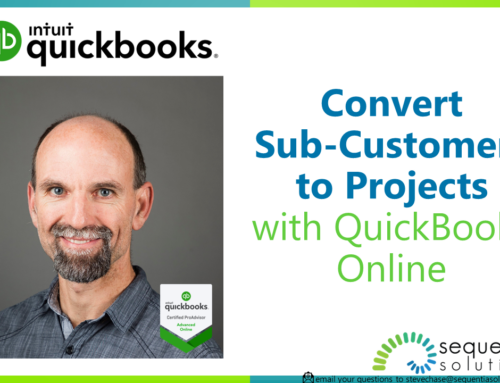
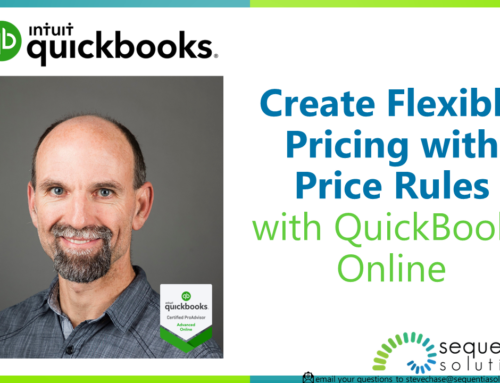
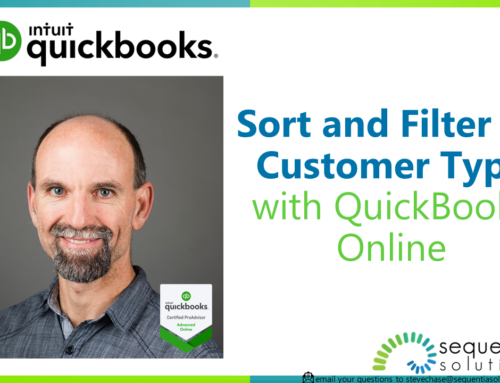
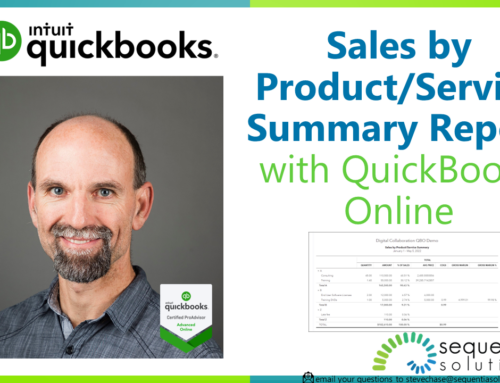
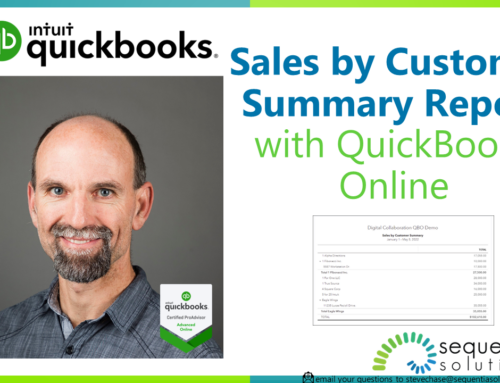

Leave A Comment