This tutorial shows you how to look up changes made by QuickBooks users. The Audit Log is a report of every update made to the entire QuickBooks account. The Audit history is a report of a single transaction like an invoice. If you want to see all revision history of an invoice first open the invoice then click the “more” button located at the bottom of the screen and select “audit history”.
If you want to inspect changes made to the QuickBooks file on Dec 31st, then click the audit log from the tools menu after clicking the gear icon. Then filter the date to Dec 31st and click apply. Check out the other specific filters like viewing the audit report by specific user or an action like voided/deleted transactions.
Watch this video to see the step by step tutorials.
Get QBO risk free 30-day trial then a 30- 50% off next 12 months.
https://quickbooks.intuit.com/partners/irp/?cid=irp-33189
Schedule an intro call with Steve Chase at https://calendly.com/sequentiasolutions/phone-call.
Visit Sequentia Solutions website (https://www.sequentiasolutions.com) to view upcoming training classes on Excel and QuickBooks Online.
Disclaimer – I offer affiliate links may result in commissions being paid to me by 3rd parties which will have no impact on the purchaser.



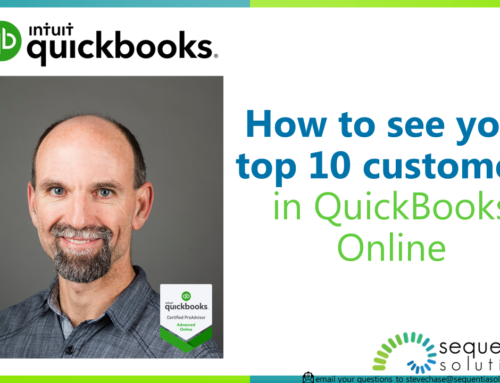
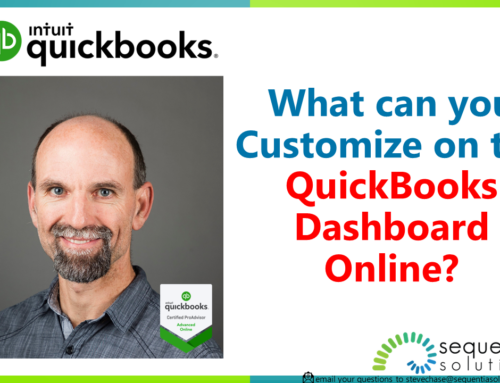
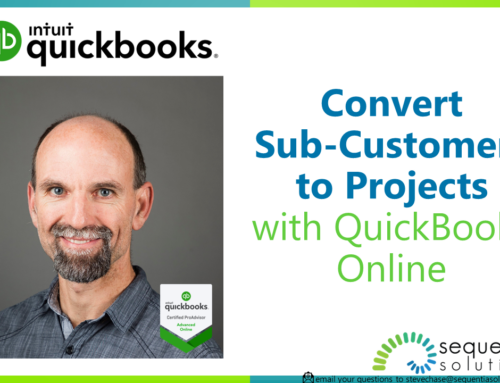
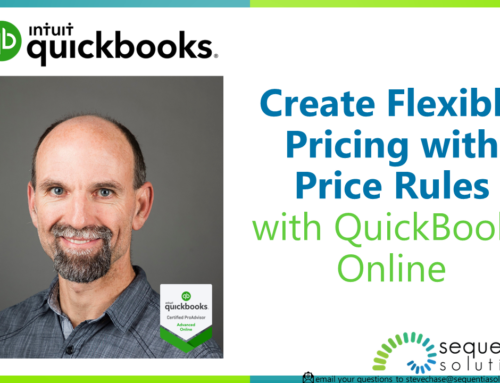
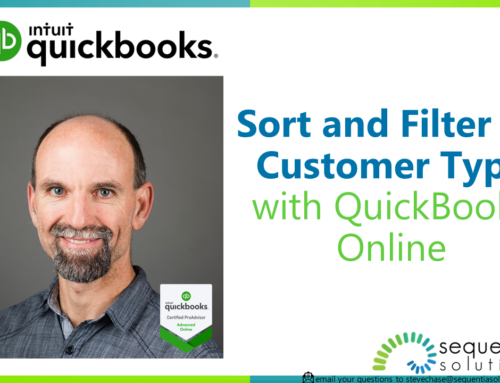
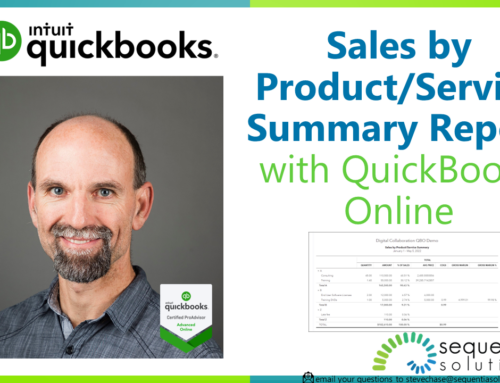
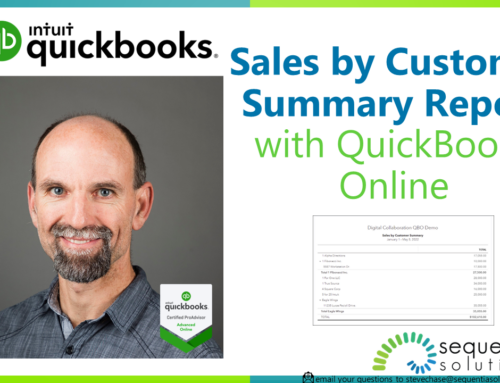

Leave A Comment