Customers are essential if you are in business. Without customers, the business dies. With QuickBooks Online, you can keep track of customers that you will invoice for work that you perform.
The following are fields that you can store in the customers section.
- Title
- First Name
- Middle Name
- Last Name
- Suffix
- Phone
- Website
- Company Name
- Billing Address
- Shipping Address
- Notes
- Tax Information (Exemption Details)
- Preferred payment method (Cash, Check, Credit Card)
- Preferred delivery method (print later, send later, none)
- Terms (Due on Receipt, Net 15, Net 30, Net 60, other)
- Opening Balance
- Attachments (Maximum size for each is 25MB
- Make Inactive
To open up the Customer section, first click Sale on the navigation bar from the left side. Then click Customers.
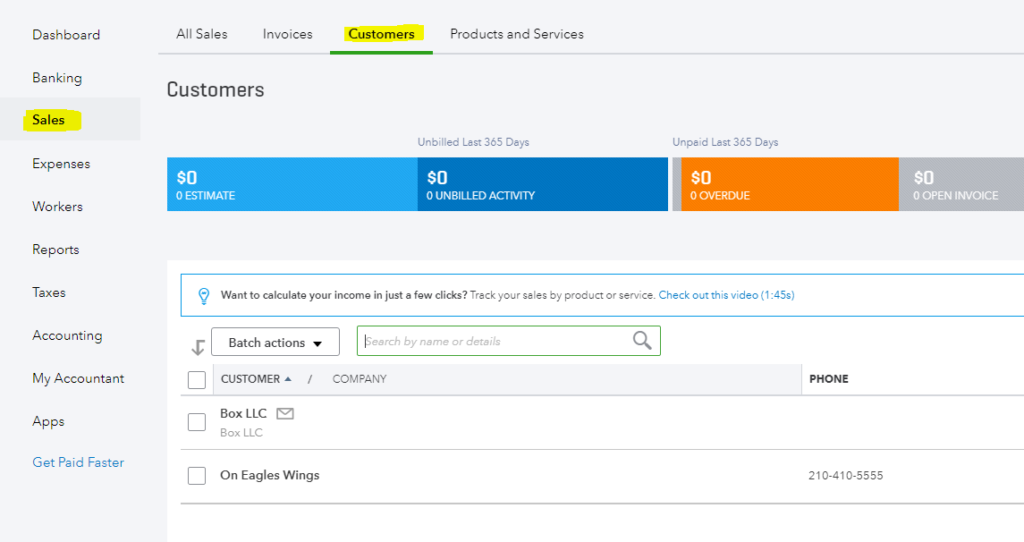
Then click the new customer button and record the details of your Customer. Return back to this screen by clicking edit customer.
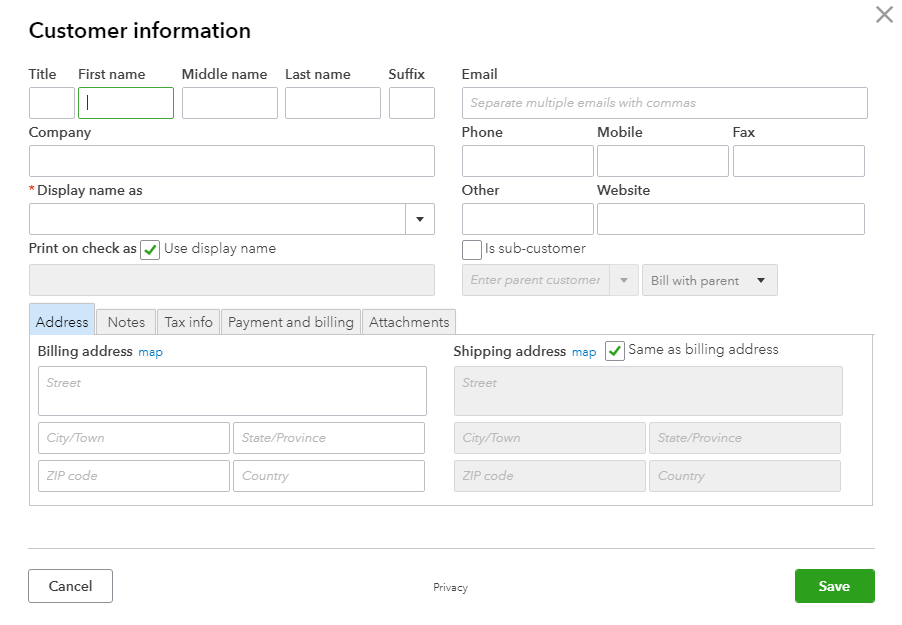
And that is how you manually add customers to your QuickBooks Online account.



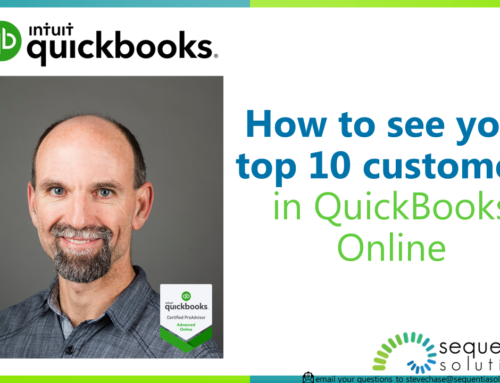
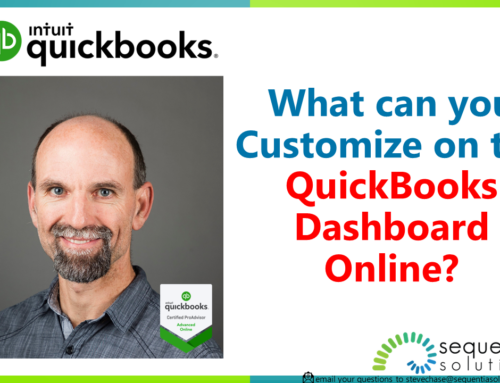
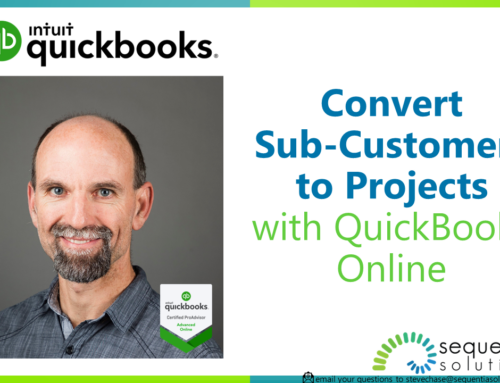
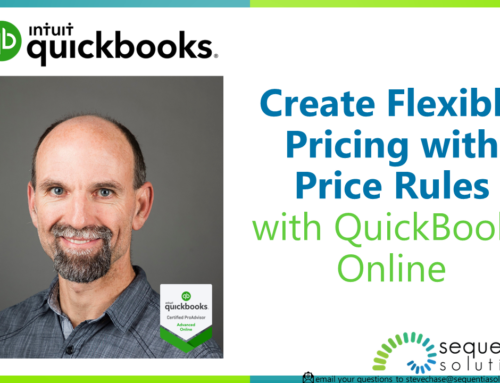
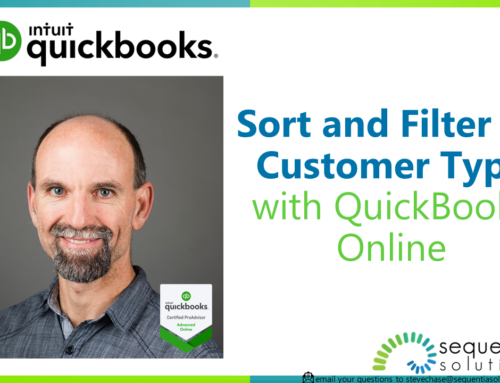
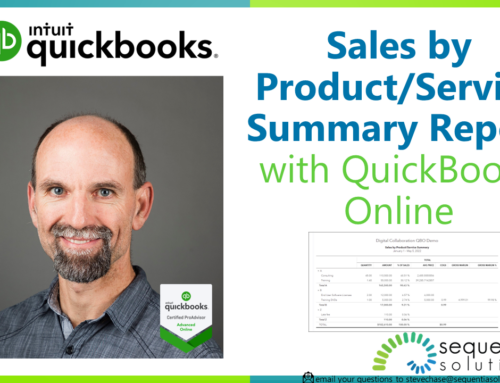
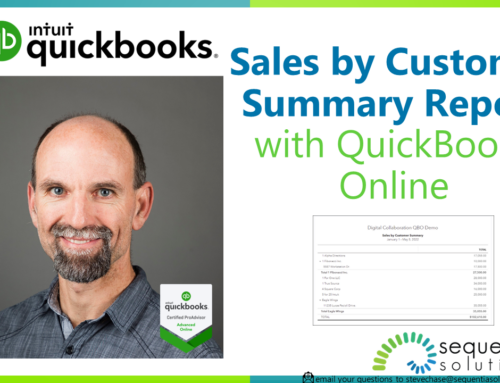

Leave A Comment