This post will teach you how to write an email to your donors that records the dollar amount of donation in the email body. You will need 3 software tools to make this happen.
- Word
- Excel
- Outlook
First create an Excel spreadsheet with the headers of the name of the recipient, email, and amount donated. Then verify that you have the total amount donated. If your donors made several payments you will want to consolidate and make a clean list with one row per each donor and have the subtotals summed up.
To start open up Word. Click the Mailings tab then choose Select Recipients–>Use an Existing List.
Navigate to select the Excel file. The spreadsheet should have a column of emails. For example: Column A is First Name, Column B is Last Name, Column C is Email, Column D is Donation.
Column A is First Name, Column B is Last Name, Column C is Email, etc.
Compose your letter by starting off with the greeting line. Then compose the body of your email message. For example you could write, “Our records indicate that your 2022 fiscal year total tax deductible donations is <<donation>>.” Each email would be different based on the record source within Excel linked to the donor’s amount.
After writing the email make sure you include your signature. Even if you have automatic signatures setup in Outlook you still have to type the letter exactly how the reader will receive it.
Finish the up the task by clicking the Mailings tab–>Finish & Merge–>Send Email Messages.
Write a subject that line and click ok.
And watch your screen flicker and flash as it goes to work sending out individual emails to your contact list. Make sure your Outlook program is opened up. Having it closed will only delay the messages from being sent as they will queue up in the outbox waiting for connection to Outlook.
I recommend you first to a practice test to about 3 emails with sample data. And if you are going to do large volumes of emails it would be wise to check with your IT to ensure the server requests can be scheduled to deliver properly.












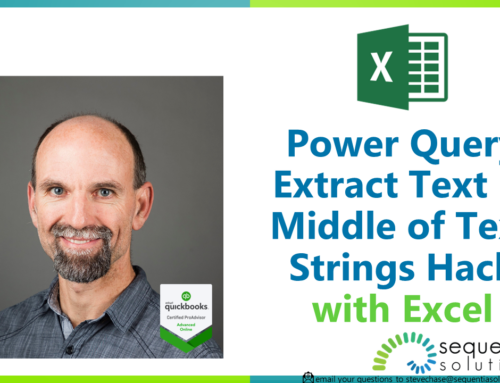
Leave A Comment